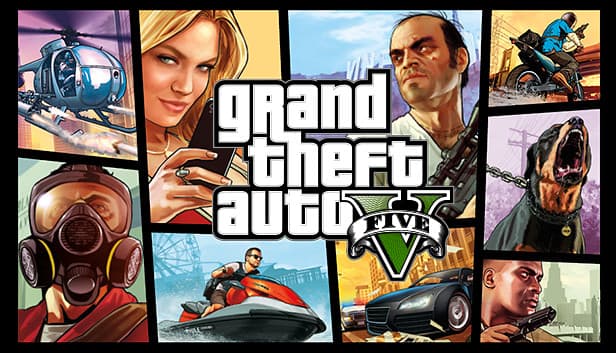Survival Games for Low-End PC – Survival games provide a thrilling experience, allowing players to be immersed in worlds where resourcefulness and strategy are key.
But what if your PC doesn’t boast the latest specs? Worry not, because we have gathered a list of the top 20 survival games that can be played on low-end PCs.
Survival Games for Low-End PC

Top 20 Survival Games for Low End PC Windows 11 & 10
These games have been rated highly by players and critics alike and offer a variety of experiences.
1. Don’t Starve
- About: A wild and quirky survival game that challenges players to survive in a wilderness full of strange creatures.
- Specs Required: 1.7 GHz Processor, 1 GB RAM, DirectX 9.0c.
- Price: Paid.
- Find It On Steam, GOG.
2. Terraria
- About: A sandbox adventure game with crafting, building, and exploration at its core.
- Specs Required: 2 GHz processor, 2.5 GB RAM, 128MB video memory.
- Price: Paid.
- Find It On Steam, Official Website.
3. Unturned
- About: An engaging zombie survival game with a focus on crafting and community collaboration.
- Specs Required: 2 GHz processor, 4 GB RAM, DirectX 9.0c.
- Price: Free.
- Find It On Steam.
4. Project Zomboid
- About: An open-world zombie survival game where you strategize to survive as long as possible.
- Specs Required: Intel 2.77 GHz Dual Core, 2 GB RAM.
- Price: Paid.
- Find It On Steam, GOG.
5. Cataclysm: Dark Days Ahead
- About: A post-apocalyptic roguelike game where players must navigate through a dark and foreboding world.
- Specs Required: Any Windows, Linux, or Mac OS.
- Price: Free.
- Find It On Official Website.
6. Stranded II
- About: Survive on a deserted island, gather resources, and explore.
- Specs Required: 1 GHz processor, 256 MB RAM.
- Price: Free.
- Find It On Official Website.
7. This War of Mine
- About: A survival game set in a war-torn city where you guide civilians to survive.
- Specs Required: 2.4 GHz Dual Core, 2 GB RAM.
- Price: Paid.
- Find It On Steam, GOG.
8. The Long Dark
- About: An exploration-based survival game set in the frigid wilderness after a global disaster.
- Specs Required: Intel Dual-Core, 4 GB RAM.
- Price: Paid.
- Find It On Steam, Official Website.
9. NEO Scavenger
- About: A turn-based survival game that requires strategic planning and decision-making.
- Specs Required: 2.33 GHz or faster processor, 1 GB RAM.
- Price: Paid.
- Find It On Steam, Official Website.
10. Sir, You Are Being Hunted
- About: A first-person survival game where you’re hunted by robots across procedurally generated landscapes.
- Specs Required: Intel Core 2 Duo, 2 GB RAM.
- Price: Paid.
- Find It On Steam.
11. 7 Days to Die
- About: Combining first-person shooter, survival horror, tower defense, and role-playing, it offers a unique survival experience.
- Specs Required: 2.4 GHz Dual Core CPU, 4 GB RAM.
- Price: Paid.
- Find It On Steam.
12. Rust
- About: An intense multiplayer survival game where players contend with hunger, thirst, and other players.
- Specs Required: 3.0 GHz, 8 GB RAM.
- Price: Paid.
- Find It On Steam.
13. Sheltered
- About: A family survival game in a post-apocalyptic world.
- Specs Required: Dual Core CPU, 1 GB RAM.
- Price: Paid.
- Find It On Steam.
14. Survivalist
- About: A large open-world RPG where you must build, fight, and survive after a zombie apocalypse.
- Specs Required: Dual Core CPU, 512 MB RAM.
- Price: Paid.
- Find It On Steam.
15. Sunless Sea
- About: A survival/exploration game set in a dark and mysterious underground ocean.
- Specs Required: 2 GHz Processor, 1 GB RAM.
- Price: Paid.
- Find It On: Steam.
16. Kenshi
- About: An open-ended role-playing game that emphasizes free will in gameplay.
- Specs Required: Dual-core 64-bit, 4 GB RAM.
- Price: Paid.
- Find It On: Steam.
17. The Forest
- About: A terrifying first-person survival horror simulator in a forest filled with cannibalistic mutants.
- Specs Required: Intel Dual-Core 2.4 GHz, 4 GB RAM.
- Price: Paid.
- Find It On: Steam.
18. DayZ
- About: An open-world survival game where players fight to survive in a zombie-infested land.
- Specs Required: Intel Dual-Core 2.4 GHz, 2 GB RAM.
- Price: Paid.
- Find It On: Steam.
19. State of Decay
- About: An action-packed survival game with base building and tactical combat.
- Specs Required: Core 2 Duo 2.4 GHz, 2 GB RAM.
- Price: Paid.
- Find It On: Steam.
20. Fallout Shelter
- About: A strategy-based game where you manage a community inside a post-apocalyptic vault.
- Specs Required: Intel Core 2 Quad, 2 GB RAM.
- Price: Free.
- Find It On: Steam, Official Website.
Top 20 Tips and Tricks for Low End PC Gamers to Run the Games Smoothly:
Here are 20 tips and tricks to help low-end PC gamers optimize their systems for running games more smoothly:
- Update Graphics Drivers: Ensure that the graphics drivers are up to date. Manufacturers frequently release updates that enhance performance.
- Lower In-Game Settings: Reduce settings like texture quality, shadows, anti-aliasing, etc., to a level that matches your PC’s capabilities.
- Set Power Plan to High Performance: In power options, switch to the ‘High Performance’ plan to allow your PC to use more resources for gaming.
- Close Background Applications: Close unnecessary programs running in the background to free up RAM and CPU usage.
- Use Game Optimization Software: Tools like Razer Cortex or NVIDIA GeForce Experience can optimize game settings for your particular system.
- Defragment and Optimize Drives: Regularly defragmenting HDDs (not SSDs) can improve loading times in games.
- Adjust Resolution: Play at a lower resolution that matches your monitor’s native aspect ratio. This can greatly increase frame rates.
- Enable Game Mode (Windows 10 and Above): If using Windows 10 or newer, enable ‘Game Mode’ in settings to optimize your system for gaming.
- Adjust Windows Visual Effects: Disable visual effects in Windows (such as animations and shadows) to save resources.
- Consider Overclocking: If you know what you’re doing and your system allows it, overclocking your GPU and/or CPU can enhance performance. Be cautious, though, as it may lead to overheating.
- Keep Your System Clean: Physically clean out dust from fans and heatsinks regularly. Overheating can throttle performance.
- Use a Cooling Pad (For Laptops): If using a gaming laptop, a cooling pad can prevent thermal throttling.
- Use Third-Party Tools for In-Game Optimization: Software like GameSave Manager or Game Fire can tweak game settings to better match your system’s capabilities.
- Avoid Multitasking While Gaming: Running multiple tasks while gaming can slow down your system. Stick to the game, and pause or close other tasks.
- Upgrade RAM If Possible: If your system allows, upgrading to a higher RAM can give a noticeable performance boost.
- Consider Virtual Memory: Virtual Memory can act as an extension of the physical RAM, although it’s not as fast. Adjusting the size of the paging file can help in some cases.
- Tweak In-Game Configuration Files: Some games allow manual editing of configuration files, allowing further customization of graphics settings.
- Monitor Your System’s Health: Tools like MSI Afterburner provide real-time information on system performance. Monitoring these stats can help you understand what might be limiting performance.
- Consider Cloud Gaming Services: Platforms like NVIDIA GeForce Now or Google Stadia can stream games to your low-end PC, offloading the processing to remote servers.
- Set Clear Expectations: Understand the limitations of your system and choose games that are well-matched to your hardware. Many older or indie titles can provide excellent gaming experiences without needing high-end hardware.
Remember, while these tricks can enhance performance, they may not turn a low-end system into a high-end gaming machine. However, they can certainly help make games more playable and enjoyable on modest hardware. Always take care with any modifications to your system, and consult guides or experts if you’re unsure.
Also Check: Fighting Games for PC Under 500MB Highly Compressed
Conclusion
Low-end PCs shouldn’t hinder your ability to immerse yourself in the thrilling world of Survival Games for Low End PC. From free games like “Unturned” to premium titles like “The Long Dark,” there’s a survival game that’s just right for your system and your budget.
Search for these titles on platforms like Steam, GOG, or their respective official websites, and let the survival adventure begin!