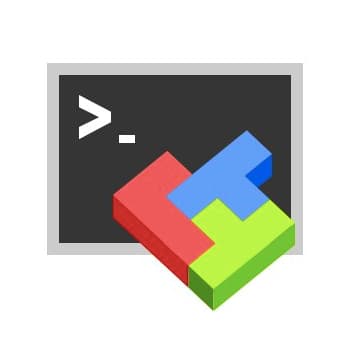Dealing with a Bosch dishwasher flashing red light can be frustrating, but by following the troubleshooting steps outlined in this extended article, you have a comprehensive guide to help you diagnose and resolve the issue.
From checking for basic issues and understanding error codes to inspecting the water supply, filters, spray arms, and drainage system, each step brings you closer to identifying the problem.
Additionally, testing different wash cycles, updating the firmware, and performing a hard reset are further measures to consider.
Keep in mind that if you find yourself unable to resolve the issue independently, it’s important not to hesitate in seeking assistance from Bosch customer support or arranging a service call.
They have trained professionals who can provide the necessary expertise and support to help address the problem effectively.
Bosch Dishwasher Flashing Red Light

A Bosch dishwasher is a convenient appliance that helps make our lives easier by efficiently cleaning our dishes. Experiencing issues like a flashing red light that prevents your dishwasher from starting can be incredibly frustrating.
In this blog post on “Fixing Bosch Dishwasher Flashing Red Light”, we will delve into the potential causes of this problem and offer you a detailed troubleshooting guide to help you resolve the issue and get your Bosch dishwasher back to its normal functioning.
Decoding the Bosch Dishwasher Flashing Red Light:
The appearance of a flashing red light on your Bosch dishwasher is typically a clear indication of an error or malfunction occurring within the appliance.
This light is typically found on the control panel, and its purpose is to alert you to a problem that needs attention before the dishwasher can operate normally.
Check for Basic Issues:
Before diving into complex troubleshooting steps, it’s essential to ensure that some basic issues aren’t causing the problem. Here are a few simple checks to perform:
- Ensure that the dishwasher’s door is securely closed. If it’s not properly latched, the dishwasher won’t start.
- Verify that the power supply is stable and the dishwasher is connected to a functioning outlet.
- Examine the circuit breaker or fuse box to ensure that the dishwasher’s circuit has not tripped.
Understanding the Error Codes:
Bosch dishwashers may display error codes along with the flashing red light. These codes can provide valuable insights into the specific problem. Refer to the dishwasher’s user manual or the Bosch website to identify the meaning of the error code displayed. Understanding the error code can help you narrow down the troubleshooting process.
Clearing Common Error Codes:
Some error codes can be resolved easily without professional assistance. Here are a few common error codes and their potential solutions:
- E15: This code indicates a water leak in the dishwasher. Check for any visible leaks and ensure the water supply and drain hoses are properly connected.
- E24: This code points to a drainage issue. Clean the filter and check for any clogs in the drain pump or drain hose.
- E25: This code signifies a draining problem. Inspect the drain pump, drain hose, and check for any obstructions.
Resetting the Dishwasher:
If the basic checks and error code troubleshooting don’t resolve the issue, try resetting the dishwasher. To do this, locate the power button or circuit breaker and turn off the dishwasher for a few minutes.
After the reset, turn the dishwasher back on and see if the flashing red light persists.
Contacting Bosch Customer Support:
If none of the above steps resolve the issue, it’s recommended to contact Bosch customer support or schedule a service call. They have trained professionals who can assist you further and provide specialized guidance based on your specific model and error code.
Check for Water Supply Issues:
A lack of water supply can also trigger a flashing red light on your Bosch dishwasher. Assure that the water supply valve is completely open and that the water inlet hose is not kinked or clogged.
If there are any visible obstructions, clear them and try running the dishwasher again. Additionally, check if there is sufficient water pressure for the dishwasher to function properly. Low water pressure can affect the dishwasher’s performance and cause error codes to appear.
Inspect the Filters and Spray Arms:
Clogged filters and spray arms can hinder the dishwasher’s ability to clean effectively and may lead to error codes and a flashing red light. Remove the filters and spray arms from the dishwasher and clean them thoroughly.
Rinse them under running water to terminate any residue or food particles that may have gathered. Assure that all the components are appropriately reinstalled before trying to begin the dishwasher.
Examine the Drainage System:
A malfunctioning drainage system can also contribute to a flashing red light on your Bosch dishwasher. Check the drain hose for any kinks, twists, or clogs. If you notice any blockages, carefully remove them to restore proper drainage.
Additionally, inspect the drain pump impeller for any obstructions or damage. Clean or replace the impeller if necessary. Verifying the proper functioning of the drainage system can help eliminate potential causes of the flashing red light.
Test Different Wash Cycles:
Sometimes, a flashing red light may occur due to issues with specific wash cycles. Try selecting different wash cycles to see if the problem persists across all settings or if it is limited to a particular cycle.
If the issue is isolated to one cycle, it could indicate a problem with the control board or a component related to that specific cycle. In such cases, professional assistance may be required to diagnose and resolve the issue.
Update the Firmware:
Bosch periodically releases firmware updates for their dishwashers to address any known issues and improve performance. Updating the dishwasher’s firmware can potentially resolve software-related problems that may cause a flashing red light.
Visit the Bosch website and check if there are any available firmware updates for your dishwasher model. Follow the instructions provided by Bosch to update the firmware correctly.
Perform a Hard Reset:
If all else fails, performing a hard reset can sometimes resolve persistent issues with the dishwasher. Locate the circuit breaker that controls the dishwasher’s power and turn it off. Leave it in the off position for about 10-15 minutes to ensure a complete reset.
After the waiting period, turn the circuit breaker back on and check if the flashing red light is still present. Performing a hard reset can often clear any temporary glitches or electronic malfunctions that may be affecting the dishwasher’s operation.
With patience and persistence, you can get your Bosch dishwasher back to its optimal functioning and enjoy clean, hassle-free dishes once again.
Also Check:
- Bosch Dishwasher Silence Plus 44 DBA Troubleshooting
- Air Conditioner Turns on By Itself
- Amana Washer Stuck on Sensing Fill
- LG Washer Sounds Like A Jet Engine
Conclusion:
Encountering a Bosch Dishwasher Flashing Red Light can indeed be frustrating, but there’s no need to panic. Rest assured that by following the troubleshooting steps provided in this blog post, you can effectively identify the underlying cause of the issue and, in many instances, successfully resolve it on your own.
Remember to check for basic issues, understand error codes, clear common errors, reset the dishwasher, and seek professional help if needed.
With these tips, you’ll be well-equipped to tackle the flashing red light problem on your Bosch dishwasher and get it back to its optimal functionality.