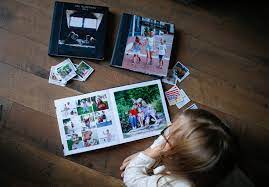PostgreSQL Database Developers are often seen panicking when it comes to data migration. The need for excessive coding, the negative performance impact on the source system, and pathway mapping all add to the developer’s problem.
But you can ease the process using the right PostgreSQL Data migration tools. With the Graphical User Interface (GUI) available to lessen the coding requirements, you can reduce the overall time and effort put into the PostgreSQL migration.
About PostgreSQL Migrations
PostgreSQL is an open-source database that can offer organizations a free source to manage their data with similar functionalities as that of a paid database. Its significant features are reliability, stability, scalability, and security.
One of the additional features that the developers using PostgreSQL find exceptional is its adaptability. You can customize and use the databases depending on the project under consideration. For example, you can transfer your customer’s database to PostgreSQL from the existing database, irrespective of the format your data is stored in.
The presence of all the basic features and their cost-free availability triggers the migratory trend. Developers and enterprises might shift from the existing Oracle, MySQL, MS SQL, or SQLite databases to PostgreSQL.
If you want to keep a long-term approach under consideration, then let us tell you that exporting data from PostgreSQL is just as simple as importing it. You just need to choose the right PostgreSQL migration tool and follow the procedure.
Whether it is the database import or export, you’ll find the complete process here. Let’s dive deeper:
How to Create a Migration Workflow
Before you abandon your existing database and shift to PostgreSQL, you must know the complete migration procedure. Here’s how to create your migration workflow:
Exploration and Assessment of the Source
The first step in the database migration is the exploration and assessment of the current database. If there are multiple fields with incomplete data fields, duplicate or outdated data, then there is no point in migrating it in the first place.
Besides, the data you need to transfer must be assessed based on its utility for the organization. Going through these steps will ensure you only migrate the necessary data.
Design the Migration Process
Once you’ve decided the data to be migrated, now is the time to detail the entire process. Developers must strategize about the type of migration (big bang or trickle) to be used.
Besides, the detailing of the architecture and the timelines are associated with each of the steps in the process. Adopting this method will give a clearer idea of how things will go ahead.
Decide on the Migration Solution
You might want to opt for the manual procedure for the migration. But it can be excessively labor-intensive and time taking. So this is where PostgreSQL migration tools can help.
They can provide a little code environment to make your work easy and allow you to complete the migration process more quickly. The developers often build a testing environment to understand better how data is being migrated.
Conduct a Live Test
Now that everything else seems to be working fine, it is time to conduct a live test with the actual data before completing the migration process. It ensures completeness and the successful migration from the source to the target.
Let the Data Migration Begin
If the live test doesn’t show any problems, let the data be migrated. A tool can automate most of the process, requiring less monitoring and input. However, keep a close eye on how things are going. Keeping the migration process like the intended layout can reduce problems.
Audit the Migrated Data
To ensure the data migration has been completed successfully, it is crucial to conduct an audit. You can set up the system to check if the source data matches the target data. It can help pinpoint any problems before the data from newer sources is put to any use.
Best Migrations Tools for PostgreSQL
Here are a few important tools to help migrate Postgres database. You can analyze their features to find the best PostgreSQL migration tool that fits your needs.
dbForge Studio for PostgreSQL
dbForge Studio is one of the GUI all-in-one tools that help developers manage and administer PostgreSQL. It supports the import and export of databases with significant ease. Also, you can expect this migration tool to support ten different file types.
Moreover, you can also get complete guidance during the postgres database migration process through the export and import wizard.
This tool can offer you the following features:
- Performance tuning
- Query planning
- Query execution diagram
- List of top operations
- Execution plan supported in XML format
PgLoader
PgLoader provides the facility of continuous migration for your data from the source to the target. With this functionality, you can stop and continue the process when required. To shift all your data, you only need a single execution command.
It also provides:
- Support for multiple file formats
- Possibility of continuous migration
- It can use information from CSVs or can convert the entire database to PostgreSQL
Dbmate
Dbmate is another database migration tool to ease the process. It offers synching of the database schema for collaborative access by all the developers. Moreover, the tool is optimal for developers to store the data in different languages and formats.
Below are its main features:
- It can work with multiple languages
- env files
- Timestamps migration avoids duplication
Pg_dump
It is a tool that supports continuous backing up. Once the data is backed up in script or archive file formats, you can easily transfer it to another location. However, it only works when you need a backup for a single PostgreSQL database.
The main features include the following:
- Provides reconstruction function for databases through the script dumps it creates
- Only supports a single PostgreSQL database
- Offer a data backing facility that can be used for data migration
Flyway
An open-source migration tool with a simple command-based system is Flyway. It only has a Command Line Interface, but the commands for operation are basic, not require much of your time.
It has the following distinct features:
- Create a versioned database migration script set
- SQL or Java languages supported
- Used with Oracle, SQL Server, DB2, and MySQL
Using dbForge Studio for PostgreSQL for migration data
Considering the user-friendliness and ease of data migration, dbForge Studio for PostgreSQL is at the top of the list. As it can be used for both the import and export of databases, we have highlighted both procedures below:
Migration to PostgreSQL
While migrating to PostgreSQL, switching between IDEs for data transferring is not required. You can:
- Use the ODBC (Open Database Connectivity) driver, and select “Import data” from the Data Import Wizard.
- Select the source server, database, and specific data. Also, configure the import options based on your requirements.
- Click on import and let PostgreSQL do all the heavy lifting for you.
Migration from PostgreSQL
The migration from PostgreSQL is also simple. You have access to a convenient Wizard to set it up.
- Configure the ODBC driver to the target Database Management System Server.
- Set up the driver’s settings. You can also use a template for automating the repeating tasks.
- Run “Export,” and you’ll have the data exported.
Summary
PostgreSQL migration tools provide ease to developers and organizations in shifting data from one database to the other. To Migrate postgres database through GUI and Wizards is often the choice of the experts. Multiple tools offer such functionality. However, you can analyze your requirements before choosing the right tool.